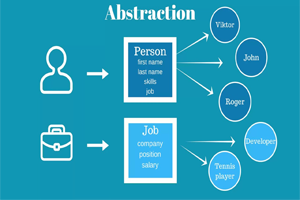What is an input device? Explain All Input Devices in the Computer
Published: 22 Sep 2023
Introduction
Today, the computer is an important part of the digital world. Input devices are used to input instructions to the computer. We can’t discuss with a computer without an input device, Although the computer works on its own. Let’s start to know in detail about input devices.
What is an input device?
Input devices are hardware components that are used to help the computer receive the instructions, Data, and information from the input device to perform a specific task. For example, Keyboard, Mouse, Microphone, Scanner, etc
What are the Types of Input Devices;
These are the Types of input devices;
- Keyboard
- Mouse
- Microphone
- Webcam
- Scanner
- Track Ball
- Joy Stick
- Light Pen
- TouchPad
- Touch Screen
- Magnetic Ink Card Reader (MICR)
- Optical Character Reader (OCR)
- Optical Mark Reader
- Barcode Reader

Explain input devices in detail.
Now Start to explain input devices in detail;
Keyboard
The keyboards are input devices that are used to input data into the computer. Keyboards have some additional keys to perform additional functions. The number of keyboard keys is 104 to 108 on the Internet, and on Windows, there are Six types of keyboard keys: functional keys, Numeric keys, Special keys, alphaBatic keys, alphaBatic numeric keys, and Arrow Keys. Keyboards are commonly connected to USB and Bluetooth with the computer.
| Types of Keyboard Keys |
|---|
|
|
Mouse
The mouse is small and the most widely used pointing input device. The Mouse has one left and one right button and one central scroll button. The left button is used to select the folder, the right button is used to open and close folders and files, and the scroll button is used to control the movement of the taskbar and drag and drop. There are two ways to connect the mouse-like keyboard: one is USB, and the other is Bluetooth.
Microphone
The Microphone is a sound input Device, also known as a Mic. that is used to convert audio sound waves to microwave sounds. Mics are of different types depending on their quality. These are some types of mics: Dynamic mis, Ribben mics, condenser mics, lavalier mics, Carbon mics, etc.
Webcam
A webcam is an input device any camera connected to the computer is called a webcam. Webcams are used to take pictures and record videos. Webcams easily connect to the webpage and share videos on social media. Webcams commonly connect with the USB and wireless Connection.
Scanner
A scanner is an input device. The scanner works like a photocopy machine that is used to scan images from hardcopy and convert them to PDF, jpg, and png format and save them in a drive. Scanners are commonly used in offices for scanning documents. The scanner connects to Wires and wireless devices with a computer.
Track Ball
Track Ball is an input device that works similarly to a mouse, but its structure is different from the mouse. The trackball doesn’t move on the surface. The user can rotate the cursor to rotate the ball by using a finger. Trackball has some buttons like a mouse to perform specific tasks.
Joy Stick
Joy Stick is an input device that is used to control the movement of the subject on the screen. Joystick is commonly used in video games to control the character’s movements, like a mouse. Joy Stick is an alone stick, and it has some buttons. These buttons perform the specific tasks on it.
Light Pen
The light pen is also an input device that is used to select points on the screen. A light pen, like a pen, is used to draw graphics and text messages easily. The first light pen was invented in 1955. This pen connects to a wire with the computer.
TouchPad
TouchPad is a flat surface on the bottom of the laptop, and it is an input device, a touchpad located on the laptop. Touch Paid is used to control the cursor movement on the screen, and it has two buttons similar to a mouse. These buttons are known as the left button and the right button, which is used to perform specific tasks.
Touch Screen
A touch screen is a flat-surface touch input device. The user uses this device with her finger. It works similarly to a mouse. A smartphone is a big example of a touchscreen. You don’t need a keyboard or mouse to use it.
Magnetic Ink Card Reader (MICR)
(MICR) Magnetic Ink Card Reader is an input device that is used to print characters on paper. It is commonly used in banks because they grab large amounts of cash. They print code and amounts on paper by using special ink. Magnetic particles mix in this ink. A machine can’t read this code and the amount.
Optical Character Reader (OCR)
(OCR) stands for Optical Character Reader. It is an input device that is used to read characters and images and convert them into text form. OCR converts characters and documents into text in black and white color. Optical Character Reader is commonly used in laboratories and offices where it is used to convert documents and books into text form.
Optical Mark Reader?
An Optical Mark Reader is an input device that is used to collect data and information from different sources and operate on the computer system. It is widely used in exams where is used to select the correct answer.
Barcode Reader?
Barcode Reader is also an input device that is used to read code from images and parent data in alphanumeric text. Barcode usually is displayed in liens and dotted foment. A Barcode Reader scans images and covert data in numerical form. A barcode Reader is like a handheld. It includes a light sensor and lines.
Conclusion
The input devices are used to receive instructions from the user. An input device is an important part of the computer. We can’t discuss the computer without an input device. We use input devices to communicate with the computer. For example, Keyboard, Mouse, Microphone, Webcam, trackball, etc.
Some Interesting FAQs Related to Input Devices;
What is an input device?
The Input devices are used to help the computer to receive Data and information from the input device to perform a specific task.
List of Input Devices?
These are some input devices;
- Keyboard
- Mouse
- Microphone
- Webcam
- Scanner
- Track Ball
- Joy Stick
- Light Pen
- TouchPad
- Touch Screen
- Magnetic Ink Card Reader (MICR)
- Optical Character Reader (OCR)
- Optical Mark Reader
- Barcode Reader
What is Keyboard?
The keyboards are input devices that are used to input data into the computer. Keyboards have some additional keys to perform additional functions. The number of keyboard keys is 104 to 108 on the Internet and on Windows.
Types of Keyboard keys?
There are Six types of keyboard keys:
- functional keys
- Numeric keys
- Special keys
- AlphaBatic Keys
- AlphaBatic Numeric keys
- Arrow Keys
What is Numeric Keys?
Numerical keys include Number Like {0-9}. These keys are used to input numeric data in the computer.
What are Alphbatic keys?
A to Z keys are called Alphabetic Keys. These keys are used for data input on the computer.
[ Q, W, E, R, T, Y, U, I, O, P, A, S, D, F, G, H, J, K, L, Z, X, C, V, B, N, M ] these are Alphabetic Keys
What are the Alphabetic Numeric Keys?
The Alphabetic Numeric keys are included 1-9 and [ !, @, #, $, %, ^, &, *, (, ) ] these keys are called Alphabetic Numeric Keys.
What are Control keys?
Ctrl, Alt, and Window Key these keys are called Control Keys.
What are Function Keys?
Functional Keys are used to perform the specific purpose. These twelve keys are located on top of the keyboard, and keys are F1, F2, F3, F4, F5, F6, F7, F8, F9, F10, F11, F12.
What are arrow keys?
Arrow Keys are located on the left side bottom of the keyboard. They are used to control the cursor position on the screen. They are usually used to play games.
What is a mouse?
The mouse is the most widely input device. The Mouse has one left and one right button and one central scroll button. The left button is used to select the folder, the right button is used to open and close folders and files, and the scroll button is used to control the movement of the taskbar and drag and drop.
What is a Microphone?
MicroPhone is an input sound Device, also known as a Mic. that is used to convert audio sound waves to microwave sounds.
What is a Webcam?
A webcam is an input device; any camera connected to the computer is called a webcam. Webcams are used to take pictures and record videos.
What is a Scanner?
A scanner is an input device. The scanner works like a photocopy machine that is used to scan images from hardcopy and convert them to PDF, JPG, and PNG format and save them in a drive.
What is a Track Ball?
Track Ball is an input device that works similarly to a mouse, but its structure is different from the mouse. The trackball doesn’t move on the surface.
What is a Joy Stick?
Joy Stick is an input device that is used to control the movement of the subject on the screen. Joystick is commonly used in video games to control the character’s movements, like a mouse.
What is a Light Pen?
The light pen is also an input device that is used to select points on the screen. A light pen, like a pen, is used to draw graphics and text messages easily.
What is a Touch Screen?
A touch screen is a flat-surface touch input device. The user uses this device with her finger. It works similarly to a mouse. A smartphone is a big example of a touchscreen. You don’t need a keyboard or mouse to use it.
What is a TouchPad?
TouchPad is a flat surface on the bottom of the laptop, and it is an input device, a touchpad located on the laptop. Touch Paid is used to control the cursor movement on the screen, and it has two buttons similar to a mouse.
What is a (MICR) Magnetic Ink Card Reader?
MICR Magnetic Ink Card Reader is an input device that is used to print characters on paper. It is commonly used in banks because they grab large amounts of cash. They print code and amounts on paper by using special ink.
What is an (OCR) Optical Character Reader?
OCR stands for optical character reader. OCR is an input device that is used to read characters and images and convert them into text form. OCR converts characters and documents into text in black and white color.
What is an (OMR) Optical Mark Reader?
An optical Mark Reader is an input device that is used to collect data and information from different sources and operate on the computer system. It is widely used in exams where it is used to select the correct answer.
What is a Barcode Reader?
Barcode Reader is also an input device that is used to read code from images and parent data in alphanumeric text. Barcode usually is displayed in liens and dotted foment.

- Be Respectful
- Stay Relevant
- Stay Positive
- True Feedback
- Encourage Discussion
- Avoid Spamming
- No Fake News
- Don't Copy-Paste
- No Personal Attacks

- Be Respectful
- Stay Relevant
- Stay Positive
- True Feedback
- Encourage Discussion
- Avoid Spamming
- No Fake News
- Don't Copy-Paste
- No Personal Attacks