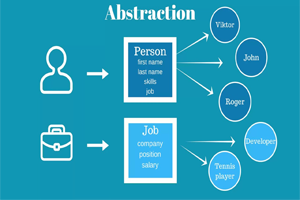BASIC PARTS OF COMPUTER
Published: 14 Dec 2023
The basic parts of a desktop computer are the computer case, monitor, keyboard, mouse, and power cord. Each part plays an important role whenever you use a computer. Our blog post discusses the different parts of a computer.
In an era dominated by digital advancements, understanding the fundamental components of a computer has become an essential skill for users of all levels.
Computer case:
The computer case is a metal and plastic box that contains the main components of the computer, including the motherboard, central processing unit (CPU), and power supply. The front of the case usually has an On/Off button and one or more optical drives.
Computer cases come in different shapes and sizes. A desktop case lies flat on a desk, and the monitor usually sits atop it. A tall tower case sits next to the monitor or on the floor. All-in-one computers come with internal components built into the monitor, eliminating the need for a separate case.

Monitor:
The monitor works with a video card, located inside the computer case, to display images and text on the screen. Most monitors have control buttons that allow you to change your monitor’s display settings, and some monitors also have built-in speakers.
Newer monitors usually have LCD (liquid crystal display) or LED (light-emitting diode) displays. These can be made very thin, and they are often called flat-panel displays. Older monitors use CRT (cathode ray tube) displays. CRT monitors are much larger and heavier, and they take up more desk space.

Keyboard:
A keyboard is an input device that is one of the ways to communicate with a computer. Typing a key from the keyboard sends a small portion of information to tell it which key was pressed.
Once the computer receives input from the keyboard, it can use the keystrokes in digital form to produce a specific task in any software being used.
The keyboard is one of the main ways to communicate with a computer. There are many different types of keyboards, but most are very similar and allow you to accomplish the same basic tasks.
The computer system can use this information in many ways. An example could be a command or a character that can be used in a document.

Mouse:
The mouse is another important tool for communicating with computers. Commonly known as a pointing device, it lets you point to objects on the screen, click on them, and move them.
There are two main mouse types: optical and mechanical. The optical mouse uses an electronic eye to detect movement and is easier to clean. The mechanical mouse uses a rolling ball to detect movement and requires regular cleaning to work properly.

Printer:
A printer can take an image sent by a computer and deliver it onto a sheet of paper.
It does this by using the information from the computer, and by either using toner or ink, it deposits one of these in a controlled and accurate manner to form the image.

Conclusion:
The basic parts of a computer, including the computer case keyboard, and mouse monitor, printer all work together to create a functional computer system. These essential components allow users to perform various tasks, access information, communicate, and engage in various digital activities.
Understanding the basic parts of a computer is crucial for troubleshooting issues, upgrading hardware, and optimizing performance. By knowing how these components interact, users can make informed decisions and effectively utilize their computer systems.
That covers all the basic parts of a computer system. All of these play a vital function in making everything work.

- Be Respectful
- Stay Relevant
- Stay Positive
- True Feedback
- Encourage Discussion
- Avoid Spamming
- No Fake News
- Don't Copy-Paste
- No Personal Attacks

- Be Respectful
- Stay Relevant
- Stay Positive
- True Feedback
- Encourage Discussion
- Avoid Spamming
- No Fake News
- Don't Copy-Paste
- No Personal Attacks